Use for different kinds of links:
- Internal Links;
- Media Links;
- External Links;
- Anchor Links;
- Mail addresses;
- JavaScript Links.
Client view:
Inserts a field with a selector button.
![]()
When clicked, the selector button opens the "Insert an internal link" dialog where a user can specify the link to a particular Sitecore Item.
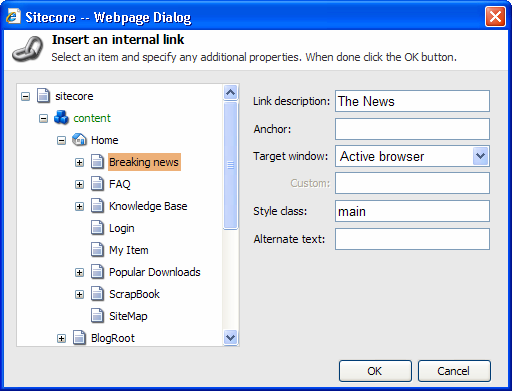
The selector button also has a submenu consisting of the following options: 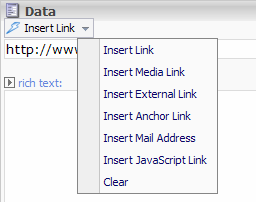
-
Insert Link – click to insert a link into a Sitecore Item;
-
Insert Media link - click to insert a link into a media Item;
-
Insert external link – click to insert a link into a web page;
-
Insert anchor link - click to insert a link into an anchor on the web page;
-
Insert mail address - click to insert a “mailto:...” link;
-
Insert JavaScript link - click to insert a JavaScript link;
- Clear – clears the field.
The properties in all “insert link” dialogues are common HTML properties.
The link properties can then be retrieved programmatically.
Valid default value:
Ignored.
Source:
Use the Source field to specify the entry point for lookup. Makes sense for internal links only (click here to see the example).
For information about accessing the field values programmatically, please follow the links below:
Accessing Link field value in C#
Accessing Link field value in XSLT